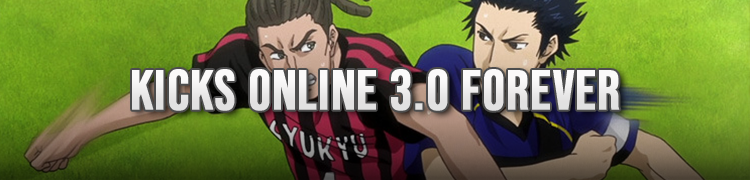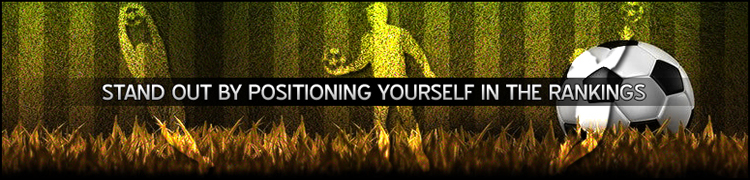New server IP and Pink Color feature enabled for purchase
Posted by: admin Posted on: 12 May, 2024Please ensure that your game is up to date, as we've recently changed our server IP address.
Latest game patch version: 19
Game download links have been updated:
https://kicks-online.net/en/game
If you encounter server connection errors or issues with purchasing items, it indicates that your game client is not updated. In such cases, please reinstall the game using the provided links.
Exciting news! You can now personalize your chat experience with custom colors for just 50 Kicks Points. Here's how:
- Visit the forum thread and complete the form with your character's nickname and the payment date (accessible from the website user panel history section).
- Once your 50 Kicks Points payment is confirmed, your custom chat color will be activated. Simply type #sendkps kicksonline 50 to finalize the process.
Forum thread for Pink Color chat feature (click here to redirect to the form)
Command to enable/disable chat color: #chatcolor


 English
English Español
Español